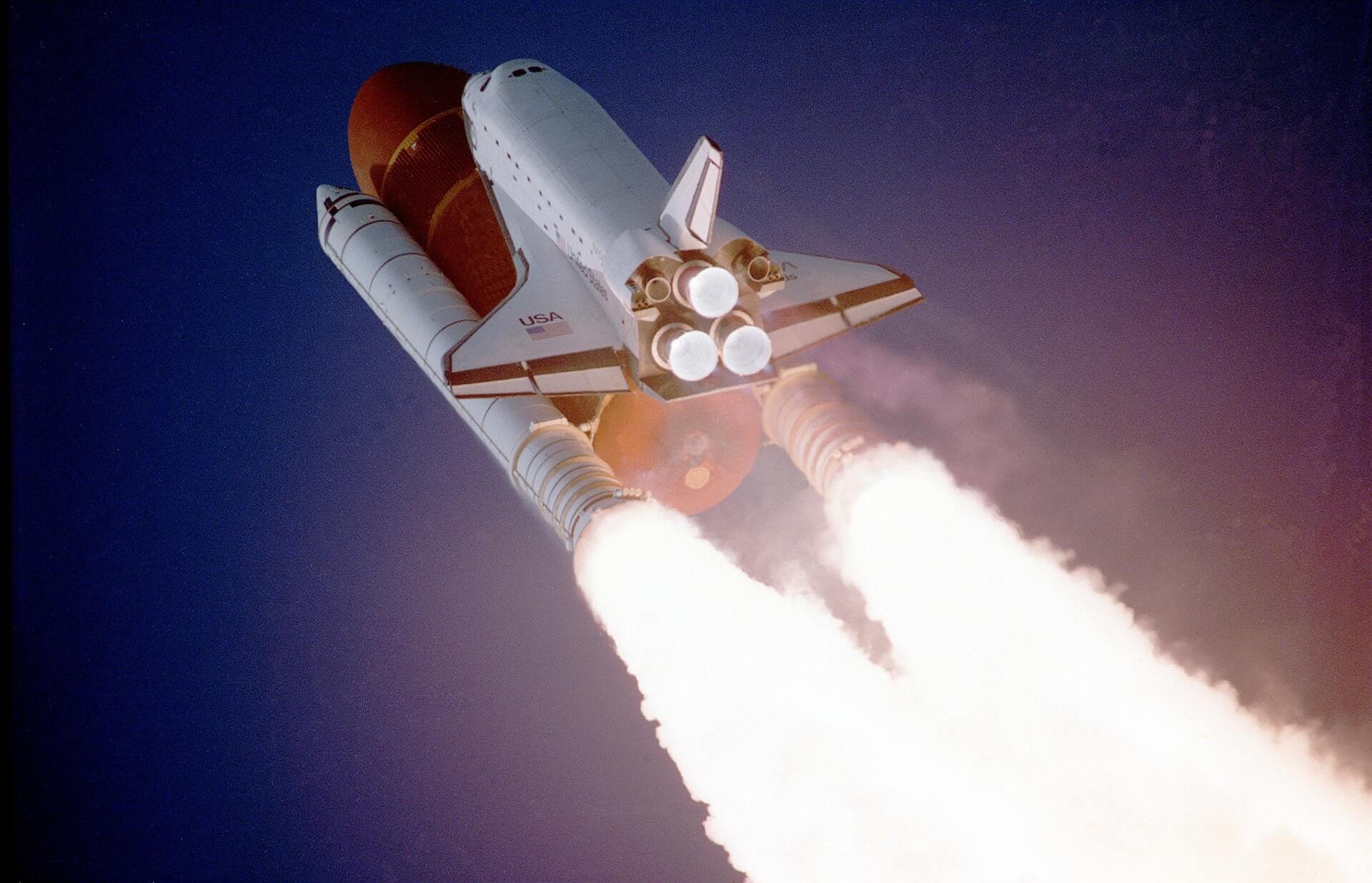In today’s digital age, website speed is more important than ever. A slow website can be frustrating for users and can even negatively impact your search engine ranking. In this post, we’ll cover some of the factors that can slow down your website and provide tips on how to make it faster. From optimizing your images to enabling caching on your server, we’ll explore various ways to improve your website’s speed and performance. Whether you’re a first-time blogger or a seasoned website administrator, these tips will help ensure that your website is fast, efficient, and responsive for your users. So, let’s get started on how to make your website faster!
Table of Contents
Why is website speed important?
A slow website can be frustrating for users and can easily drive them away from your site. It can make it difficult for users to access the information they need or complete the actions they want to take, such as making a purchase or filling out your contact form. Slow loading times can also negatively impact your search engine ranking, as search engines prioritize fast-loading pages. A slow website can even damage your brand reputation and credibility, as users may perceive a slow website as unprofessional or outdated.
What about website speed for mobile?
Website speed is especially important for mobile because mobile devices typically have slower internet speeds and less powerful hardware than desktop computers. Mobile users may also be more likely to abandon a website if it takes too long to load, which can negatively impact your website’s bounce rate and search engine ranking even more. In addition, website speed can have a significant impact on mobile user experience, as slow loading times can make it difficult for users to navigate and interact with your website. Therefore, it’s crucial to optimize your website for mobile devices as well.
How to make your website faster
We understand that optimizing your website’s speed and performance can be a complex task, often requiring a thorough understanding of website design and development best practices. That’s why we’ve put in the effort to break down the most important factors that slow down your website and provide actionable tips on how to make it faster even if you’re not a website expert. By following the tips outlined in this article you can significantly improve your website’s speed, efficiency, and responsiveness for your users.
To speed up a website, here are a few things you can do:
Optimize your images.
One important way to improve your website’s performance is to optimize your images. While images can make your website more visually appealing, they can also significantly slow down your website’s loading time if they are too large. Therefore, it is crucial to compress your images to reduce their file size.
To make your images smaller without losing quality, you can use plugins like WP Smush or ShortPixel to compress them before uploading to your website. Alternatively, you can manually compress images using online services like TinyPNG or ShortPixel’s online tool. You may also want to consider using plugins such as Lazy Load to delay loading of less important images until after the first load.
Delete any plugins and themes that are not being used
Unused plugins take up space and slow down your website’s performance because WordPress still needs to load all of the code associated with the plugin or theme, even if it is not being used.
Just like how decluttering your house can make it more spacious and functional, deleting unused plugins and themes can make your website faster and more efficient. Even if you’re not currently using them, they can still affect your website’s loading time and cause security problems. So, it’s important to regularly remove any unused or unnecessary plugins and themes to optimize your website’s speed and performance.
Choose a lightweight WordPress theme
Choosing a lightweight theme can be a simple and effective way to improve your website’s speed and performance. By using less code to display your website, a lightweight WordPress theme can make your site faster. These themes are designed to be fast and efficient, with clean code that is optimized for performance. This means they don’t have unnecessary features that can slow down your website. Additionally, lightweight themes usually have fewer style and customization options, which reduces the amount of code that needs to be loaded.
There are many lightweight WordPress themes available, such as Astra, GeneratePress, OceanWP, Schema Lite, and Hestia. Another option to make your website faster is to hire a web designer to create it from scratch. By doing this, you can make sure it’s designed to be quick and efficient. A custom website can be made to fit your needs and target audience, which helps it load faster and gives users a better experience.
Declutter your WordPress media library
Cleaning up your media library is like decluttering your closet. Just as you don’t need all those extra clothes taking up space, your website doesn’t need all those unused or unoptimized images.
By removing any unnecessary or duplicate images, you can reduce the number of requests made to your server, which can help speed up your website. This not only improves your website’s performance, but it also ensures that your website is using only the images that are necessary and optimized for your site’s needs, just like how you only keep the clothes you need and love in your closet.
Optimize your code
A more advanced tactic for speeding up your site’s performance is to optimize your code. This involves removing any unnecessary characters from your CSS, JavaScript, and HTML files. This can help reduce the amount of data that needs to be loaded in order to display your website.
It’s worth noting that optimizing your code does require some coding knowledge. While there are many tools available that can perform this task automatically, it’s important to have a basic understanding of CSS, HTML, and JavaScript in order to ensure that your website still functions properly after the minification process. If you’re unsure about making changes to your website’s code, it may be best to consult with a web developer or designer who can assist you with the process.
Use a content delivery network (CDN)
A key way to speed up your site’s performance at the hosting level is to use a content delivery network (CDN). A CDN is a group of servers located all over the world that work together to deliver your website content faster to users. When someone wants to view something on your website, the CDN will send the content from the server that is closest to them, making it faster for them to access the content they’re looking for. By using a CDN, your website can be faster for everyone, especially for those who are far away from your server.
Among the most well-known CDNs are Cloudflare, Akamai, Amazon CloudFront, and Fastly. These CDNs have become increasingly popular in recent years due to the growth of online media consumption and the rise of cloud computing. Whether you’re a small business or thriving online store, it’s important to consider using a CDN to ensure faster and more reliable delivery of your content to users around the world.
Enable caching on your server
Another change you can make at the server level is to enable caching. Caching can reduce the time it takes for your website to load, as frequently accessed data is stored in a temporary storage area. This reduces the amount of data that needs to be loaded from your server, helping to speed up your website.
Many web hosting providers offer caching solutions for their customers including popular providers like Bluehost, WP Engine, HostGator, and DreamHost. It is important to research the caching options available from your web host and choose the solution that best fits the needs of your website.
Consider upgrading your web hosting
A good web hosting service is essential for making your website load quickly and work well. Your web host is the one who stores and sends all of your website’s content to people after all. If your web host’s servers are slow or busy, then your website will take a long time to load.
At Cake & Eat It, we specialize in providing optimized hosting solutions for WordPress websites. Our website hosting and maintenance Care Plans includes server-side caching, content delivery networks (CDNs), and optimized server configurations all baked in to help improve website speed.
If you’re struggling to make your website faster, or you’re not sure where to start, Cake & Eat It can help. Contact us today to learn more about how we can help make your website faster and more responsive for your users.
Wrapping up: How to make your website faster
In short, having a slow website is a recipe for disaster. Not only can it frustrate your users and negatively impact your search engine ranking, but it can also damage your brand’s reputation. Fortunately, there are several things you can do to speed up your website and ensure it is fast, efficient, and responsive for your users.
By optimizing various elements of your website, such as images, plugins, themes, media library, code, and your web hosting server, you can significantly improve your website’s speed and performance. So why not take the time to give your website the boost it deserves? Follow our tips and consider working with a web developer or designer to create a website that truly shines.