As a website owner, ensuring the safety and security of your website is crucial. As the cyber world becomes more complex, the need for website security has become more important than ever. In this blog post, we will discuss tips from the pros on how to protect your website.
1. Keep your software updated
As with your phone or computer, your website also needs regular updates to ensure its security. Software updates are released to fix any security loopholes and bugs, and ignoring these updates may leave your website vulnerable to attacks. That’s why it’s important to keep your website’s software up to date.
Here are some tips on how to keep your website’s software up to date:
- Regularly check for updates and install them as soon as possible.
- Remove any outdated or unnecessary software to reduce the risk of security vulnerabilities.
Note: While updating your website’s software is essential, it can sometimes come with risks. Remember to always backup your site before performing an update, and if possible, hire a professional web designer to automate this process safely for you.
2. Use strong passwords
Passwords are the first line of defense against hackers. However, many website owners still use weak passwords that are easy to guess. This makes it easier for hackers to gain unauthorized access to sensitive information, such as login credentials and payment information. The importance of having a strong password to protect your website cannot be overstated.
Use these tips to create stronger passwords that can help protect your website from hackers:
Use long, complex passwords that are difficult to guess.
The length and complexity of your password can greatly affect its strength and ability to protect your website from unauthorized access. When choosing a password, consider:
- Use at least 12 characters or more. The longer the password, the stronger it will be.
- Include a mix of uppercase and lowercase letters, numbers, and symbols.
- Avoid using common words or phrases.
- Consider using a longer passphrase rather than a password.
- Use a unique password for each account or website.
Avoid using personal information, such as your name or birthdate.
Using personal information, such as your name or birthdate, in your passwords can make it easier for hackers to guess your password and gain unauthorized access to your website. Personal information is often easily accessible through social media or other public records, making it a vulnerable target for hackers. By using long, complex passwords that do not include personal information, you can greatly increase the security of your website and protect it from potential security threats.
Consider using a password manager to help generate and store secure passwords.
Password managers are apps or services that can help generate and store secure passwords. They work by creating and storing complex passwords for you, so you don’t have to remember them all. Instead, you can use a master password to access all your other passwords.
Here are some reasons why you should consider using a password manager:
- Password managers can generate strong passwords that are difficult to guess and help protect your website from unauthorized access.
- They can store all your passwords in one place, which can save you time and effort.
- Password managers can also help you avoid using the same password for multiple accounts, which can increase the security of your website and other online accounts.
One popular password manager is 1Password. It can help you generate and store strong passwords, and also includes features such as two-factor authentication and password sharing with trusted family or team members. Other popular password managers include LastPass, Dashlane, and KeePass.
By using a password manager, you can greatly increase the security of your website and other online accounts, and reduce the risk of unauthorized access and data breaches.
3. Install an SSL certificate
An SSL certificate encrypts the data transmitted between your website and your visitors’ browsers. This ensures that any sensitive information, such as login credentials and payment information, is protected from prying eyes.
Getting an SSL certificate is easy and can be done by purchasing it from a trusted Certificate Authority or using a hosting service that provides it for free, with many hosting providers offering automatic installation and renewal. If you are unsure whether your website has an SSL certificate or not, you can use an SSL checker tool such as SSL Shopper’s SSL Checker to ensure that your SSL certificate is installed correctly and is up to date.
Note: At Cake & Eat It, our hosting and maintenance clients receive a free SSL certificate with their service, ensuring that their website is protected at launch from potential security threats and their visitors’ data is safe and secure. Learn more here.
4. Regularly backup your website
Backing up your website regularly ensures that you have a copy of your website in case of any data loss or security breaches. While manually backing up your site can be time consuming and requires some programming knowledge, there are still options that non-technical website owners can take to protect their websites.
Here are some tips that anyone can follow to keep their website backed up:
Consider using a backup plugin or service to automatically backup your website on a regular basis.
One popular and highly rated WordPress backup plugin is UpdraftPlus. It allows you to backup your website files, database, and plugins, and store the backups on various cloud storage services such as Dropbox, Google Drive, and Amazon S3. UpdraftPlus also includes scheduling options, so you can set up automatic backups at regular intervals.
Some hosting providers offer backup services as part of their hosting plans.
These services can automatically backup your website files, databases, and plugins at regular intervals, so you don’t need to manually backup your website using tools such as FTP or cPanel. Make sure to check with your hosting provider to see if they offer backup services and what kind of backups they provide.
Note: At Cake & Eat It, we offer daily backups for all our hosting and maintenance clients, ensuring that their website always has a copy in case of data loss or security breaches. Learn more here.
5. Monitor your website regularly
Regular monitoring of your website can help you detect potential security threats and prevent them from escalating. There are several website monitoring tools available that can help you keep track of your website’s performance and security. These tools can alert you to potential security threats, such as malware or hacking attempts, and provide you with detailed reports on your website’s uptime, speed, and traffic.
Some popular website monitoring tools include:
In conclusion, website security is an ongoing process that requires regular attention and maintenance. While there is no 100% foolproof way to protect your website against all possible security threats, taking these steps will significantly reduce the risk of unauthorized access and data breaches. By investing in website security, you are protecting both your customers and your business, and ensuring the long-term success of your online presence.
At Cake & Eat It, we specialize in website security and maintenance. Let us take the burden of website security off your shoulders so you can focus on your business. Contact us today to learn more about our hosting, maintenance, and security services.